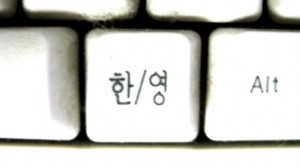
Toggle this English/Hangeul key to the right of the space bar in order to type English script on Korean keyboards
Note: Plan on using your computer in Korea? Print this page before you go, and take it with you.
As we discussed in our post on using telephones in Korea, this technologically advanced country is unlike other Asian countries with which you may be familiar. In the case of personal computers, there are relatively few wifi spots, as the younger generation of Korea has completely embraced mobile devices. If you intend to use your notebook or laptop computer, you’ll probably have to do it from your hotel room, provided it has a LAN connection or an available network. In all probability, though, for internet access, you’ll be stuck using the computer in your hotel room.
What we at WoWasis do in Korea is compose our content on our notebook, save it to a USB device, plug it into the room’s computer, then upload it all. It’s not always seamless, so here are some tips on using hotel computers in Korea.
- The key with the Hangeul characters between the space bar and the alt key is the language key that toggles between Hangeul and English.
- Finding your USB device on the Korean computer may not be all that easy. On the desktop, look for a logo that represents a computer and drive and click on it. Another method is to look for a logo that looks like a USB device.
- Your screen will be full of Korean characters, even though you have the English toggle key on. Hangeul character strings attached to (C) and (P) still indicate “copy” and “paste.”
- It’s pretty common for Korean hotel computers to have outdated browsers and a lack of programs commonly used in the western world, such as MS Word. A Word doc double-clicked from your USB device should bring up a word-processing program that can read your Word doc.
- It’s also quite common for room computers to be affected with pop-ups that you can’t delete. If you can’t get help from the hotel’s tech go-to-person, change rooms/computers.
To sum up, using your own computer or hotel computer has its challenges, but using these tips, combined with a little intuition, can make them useable for westerners.
Leave a Reply